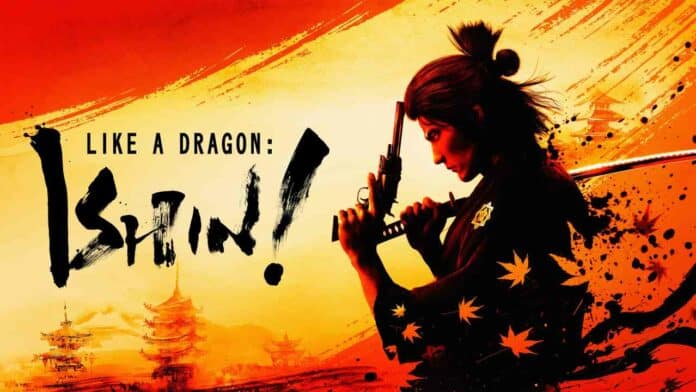Perhaps you had pre-ordered Like a Dragon: Ishin or perhaps you bought the deluxe edition and loaded up the game and are now wondering how to obtain the DLC items. Here’s a quick guide for the same.
(If you have not pre-ordered the game or bought the deluxe edition and want to buy the DLC separately you can do so in the main menu via the Downloadable Content option.)
Pre-requisites
To be able to get the DLCs in Like a Dragon: Ishin, you will have to complete Chapter 1 – Escaping Home. Only after starting Chapter 2 – The Man Named Saito Hajime, will you be able to access the DLC items.
Also Read: How to get all Ashika Island DMZ rewards in CoD: Warzone 2.0?
Obtaining the DLC items
You will need to seek out the NPC called Bakumatsu Bob. He can be found in the Teradaya Inn, located in the southern part of Fushimi. It is worth mentioning that you will spawn in the Inn at the start of chapter 2.
Once you enter the Inn, head to the back right area and you will see Bakumatsu Bob in all white with a clown face. You will obtain your DLC items when you speak to him.
you will have to claim a single item, save the game, and repeat the process for as many DLC items as you want to collect. For bonus trooper cards you will have to wait till chapter 5
If you are on steam and the DLC items are not showing up, Sega suggests deactivating and reactivating the purchased DLC or restarting your steam client.
If you’re on a console and you are experiencing the same issue it might be because of regional differences between the copy of Like a Dragon: Ishin you have bought and the DLC (Note: this only applies to physical copies).
If the region of the disc is different from the region of your account then the DLC won’t appear in the game as the DLCs are region specific.